








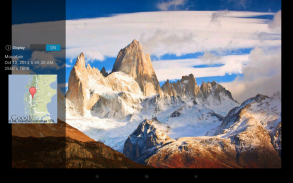
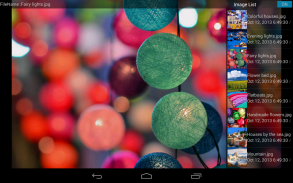

Cloud PhotoFrame EX.Net

Cloud PhotoFrame EX.Net介绍
Let reproduced in photo frame memories !
Tablet that was sleeping in the digital photo frame !
[ Premium features of the paid version ]
<What's New>
I was supported ChromeCast on a trial basis.
I added a group of settings panel.
· Additional information in the panel placement options
· Adding a gradation display options
I changed the font for the digital clock and calendar.
I was supported streaming video of network file.
I can now specify video playback other apps (such as MX Video Player) to play back movies.
Include to a playlist mp4/3gp/avi/m4v/mov/wmv/rmvb/mkv/ts/mpg/flv, but it depends on the video application to be used whether or not renewable.
I have to be able to set an upper limit on the album and image (folder) number of acquired.
(If you are time-consuming and full acquisition of Picasa album, please set limits.)
Others, I did minor bugs fixed.
Video files (internal storage · SD card) support. (Turn ON the "video playback" at home group if you want to play video)
Screen saver (DayDream) support. From Settings → Display AndroidOS, I can be set.
Support for Google Drive.
It is equipped with a quick -start function from the widget .
The folder can be specified music file .
Shuffle BGM ( random ) playback .
Automatic start function at startup .
Automatic termination of the automatic start / release time at the time of charging
By illumination sensor , ability to migrate to ( pause and brightness reduction of the backlight ) power saving mode
Exit function and automatic start of the slide show by the timer
( Listing is in Pause ) jump function from the image thumbnail list
Read function and multiple registration of the establishment
( Can be displayed on a high speed from the following image which has been displayed once ) image cache function
( Change tap the target ) display size change function of clock and calendar
From EXIF information , and Correcting the orientation of the photo .
Map display function of geo-tagging (GoogleMap)
Can be selected " all albums " and " latest album " in album selection of (Picasa) Google+
Can be displayed in high resolution (Picasa) Google+
(I will update the image list every hour also slide show ) auto refresh function
Specifying the image display order ( by name , date )
It can be up to 60 minutes image switching interval
Ability to specify the animation speed
Compatible with BING image monk Search
The ad does not appear.
" Cloud "
Google+ Picasa Dropbox GoogleDrive Bing OneDrive(SkyDrive)
" Storage "
Internal storage external SD card
"LAN"
CIFS / SMB / NAS / Windows share
[Function]
Slide show (jpg, png) of the image file
Playback of BGM (mp3) files
Reference image and music ( internal storage and external SD card · CIFS / SMB / NAS / Windows · Dropbox · Picasa / Google + · GoogleDrive · BING image monk Search )
Fade-in/fade-out
Pan and zoom
Scroll
Start start charging ( paid version only )
[ Viewable information]
Level indicator of the battery
Display of analog clock
Display of digital clock
Display the calendar
Specify Weather information (Worldwide compatible) You are here / city name
In Google+ (Picasa), album of their own , the popular image , image search is possible.
</div> <div class="id-app-translated-desc" style="display:none">让我们转载相框的记忆!
平板电脑是睡在数码相框!
[付费版高级功能]
我支持ChromeCast试行。
我添加了一个组设置面板。
·在面板上放置选项的更多信息
·添加一个渐变的显示选项
我改变了字体的数字时钟和日历。
我是支持网络流媒体文件的视频。
我现在可以指定视频播放等应用程序(如MX视频播放器)播放动画。
包括到播放列表MP4 / 3GP / AVI / M4V / MOV / WMV / RMVB / MKV / TS / MPG / FLV,但它依赖于视频应用中使用与否可再生能源。
我必须要能够收购的专辑和图像(文件夹)数量设定上限。
(如果你是耗时且全额收购Picasa相册,请设置限制。)
其他的,我没小的错误修正。
视频文件(内部存储·SD卡)的支持。 (打开“视频播放”家组,如果你要玩视频)
屏幕保护程序(白日梦)的支持。从设置→显示AndroidOS,我可以设置。
支持谷歌驱动器。
它配备了从部件的快速-start功能。
文件夹可以指定音乐文件。
随机播放背景音乐(随机)播放。
自动启动功能在启动时。
在充电时自动终止的自动启动/释放时间
由照度传感器,能够迁移到(暂停和亮度减少背光源的)的省电模式
退出功能和幻灯片自动启动由定时器
(上市是暂停)从图像的缩略图列表跳转功能
阅读功能,多注册成立
图像缓存功能(可从下面的图像高速已显示显示一次)
(更改点击目标)时钟和日历的显示字体大小变更功能
从EXIF信息,并校正该照片的方向。
地理标记的地图显示功能(使用GoogleMap)
在(Picasa中)的Google+的相册选择,可以选择“全部专辑”和“最新专辑”
可以显示在高分辨率(Picasa中)的Google+
(我会更新的图像列表每隔一小时也幻灯片)自动刷新功能
指定图像的显示顺序(按名称,日期)
它可以是最多60分钟的图像切换的时间间隔
能力来指定动画速度
兼容邴图像和尚搜寻
该广告就不会出现。
“云”
谷歌+的Picasa Dropbox的GoogleDrive兵OneDrive(SkyDrive中)
“存储”
内部存储外置SD卡
“局域网”
CIFS / SMB / NAS / Windows共享
[功能]
图像文件的幻灯片(JPG,PNG)
背景音乐播放(MP3)文件
参考图像和音乐(内部存储和外部SD卡·CIFS / SMB / NAS / Windows的··Dropbox的Picasa中/谷歌+·GoogleDrive·邴图像和尚搜寻)
淡入/淡出
平移和缩放
滚动
开始开始充电(付费版本)
[可视信息]
电池电平指示器
显示模拟时钟
显示数字时钟
显示日历
指定气象信息(全球通用)您现在的位置/城市名称
在Google+上(Picasa中),自己的专辑,流行的图像,图像搜索是可能的。</div> <div class="show-more-end">


























